Table of Contents
- Overview
- Introduction
- Part I: Setting up SPECFEM3D_GLOBE
- Part II: Continental-scale Simulations
- Part III: Visualization
- Part IV: Adjoint Simulations (Bonus)
- Further Work
- Resources
Part II: Continental-scale Simulations
This second part of the tutorial will take you through the steps that are needed to run a continental-scale simulation with SPECFEM3D_GLOBE. The steps we need to take are the following:
- Prepare the Data and Parameters
- Generate a Mesh for the Continental Model
- Run the Solver
Generate a Mesh for the Continental Model
Before we run the solver, we need to generate the mesh for the continental model.
We do this by running the executable xmeshfem3D on the cluster. In order to
do this, we need to send our job to the cluster’s job scheduler. The script for
doing this is the submit_mesher script, which is written for a SLURM job
scheduler:
#!/bin/bash
#SBATCH -N 4
#SBATCH --ntasks-per-node=36
#SBATCH -t 00:30:00
#SBATCH -p pReserved
# load appropriate compilers/libraries
module load intel/16.0.4
# change directory to build (e.g. /p/lscratchh/vaaland1/specfem3d_globe/)
cd path/to/specfem3d_globe
srun -n 144 ./bin/xmeshfem3D
NOTE: We need to modify this file such that path/to/specfem3d_globe is the path to
the current working directory (e.g. /p/lscratchh/vaaland1/specfem3d_globe/).
The number of processors is determined by the parameters that we set in the
Par_file
#processors = NPROC_XI * NPROC_ETA * NCHUNKS
which for the Par_file on the previous page becomes 12 * 12 * 1 = 144
processors. In order to submit our job, we type the following in the command line
sbatch submit_mesher
we can then monitor the job by typing squeue.
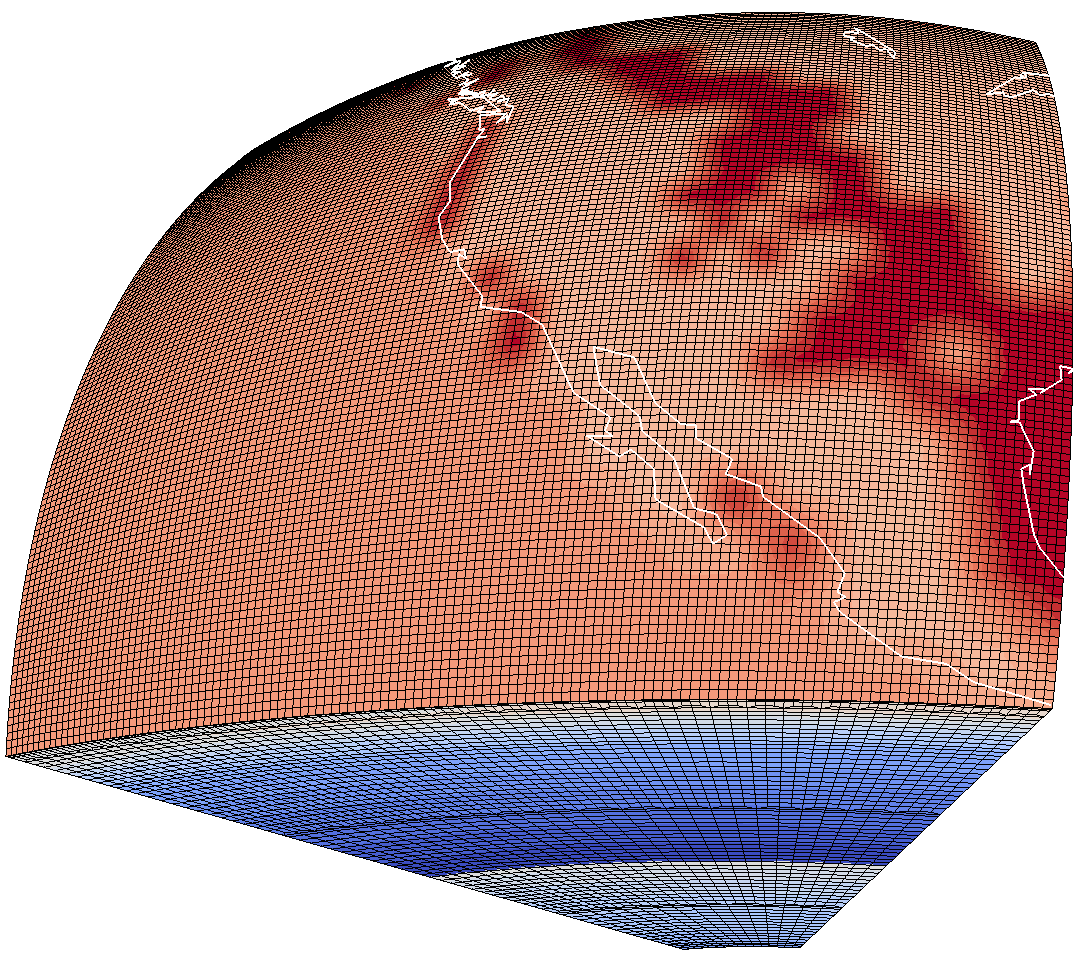
The mesher should take ~30-60 seconds to finish. Once the job has finished, the output can be found in the OUTPUT_FILES/ folder. We can check to see if the mesher ran successfully by inspecting the OUTPUT_FILES/output_mesher.txt file.
This file contains information about the mesh, including the number of spectral elements in the mesh, and the size of the time step that will be used when running the solver.
Model Resolution
The shortest period that is resolved in the seismograms can be determined by
shortest period ~ (256 / NEX_XI) * (ANGULAR_WIDTH_XI_IN_DEGREES / 90) * 17
Which for our setup gives us a shortest period of about (256 / 192) * (45 / 90) * 17 = 11. That is, the seismograms in this simulation will be accurate down to approximately 11 s periods.
In this section, we have looked at how to generate a mesh for the continental-scale model.
In the next section, we will look at how to run the solver for our continental-scale simulation.