Table of Contents
- Overview
- Introduction
- Part I: Setting up SPECFEM3D_GLOBE
- Part II: Continental-scale Simulations
- Part III: Visualization
- Part IV: Adjoint Simulations (Bonus)
- Further Work
- Resources
Part III: Visualization
In this third part of the tutorial, we will look at methods for visualizing the output simulation data. We will look at the following categories:
- Visualize Seismograms
- Visualize Model Mesh
- Visualize Surface Movie
Visualize Seismograms
The output seismograms can be found in the OUTPUT_FILES/ folder. In order to
visualize the seismograms, we will use the seisplot.py script that is located
in the root folder.
This script takes the names of the seismograms we want to visualize as command line input, and uses ObsPy under the hood to generate the plots. The usage is as follows:
python3 seisplot.py [seismogram_file_names]
Since ObsPy is not available on Quartz by default, we must run it through a virtual environment. We do this by running the following command:
alias python3 /usr/apps/specfem/python/bin/python3
Now, if we want to visualize the seismograms IU.ANMO.BXZ.sem.sac,
II.PFO.BXZ.sem.sac, and IU.TUC.BXZ.sem.sac, we would type
python3 seisplot.py ./OUTPUT_FILES/IU.ANMO.BXZ.sem.sac ./OUTPUT_FILES/II.PFO.BXZ.sem.sac ./OUTPUT_FILES/IU.TUC.BXZ.sem.sac
Which will give us the following plot:
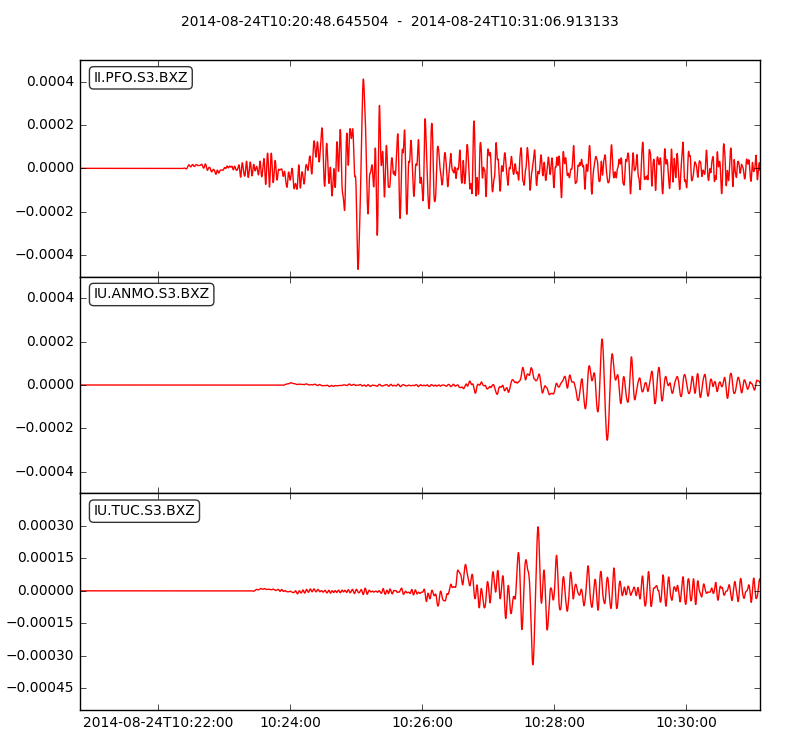
In this section, we have looked at how to plot the seismograms generated by SPECFEM3D_GLOBE.
In the next section, we will look at how to visualize the model mesh with different components (e.g. vp, vs).